Inspiration©
In keeping with our Get Inspired theme I thought I’d share a post I originally wrote for the group blog Turbo Monkey Tales about one of the visual brainstorming methods I use: webs!
Webs are also known as mind maps, spidergrams, or clusters, but essentially they all involve creating a diagram/visual map with a central concept surrounded by associated concepts. They're a simple tool that can help you visualize and develop your story ideas.
So what exactly is Inspiration©?
"Inspiration© allows you to create a picture of your ideas and concepts in the form of a diagram or mind map. It also provides an integrated outlining environment for developing your ideas into organized written documents. Inspiration stimulates both visual and linear thinking to deepen understanding of concepts, increase memory retention, develop organizational skills and tap creativity."
Sounds cool, right? So how can you use this visual learning software to help you write a story?
When building a web with Inspiration© you can start with a template or build your diagram from scratch. You can use words or images to express your ideas, examine character relationships, organize your plot, or create a plan of attack for writing your story. Inspiration© has a built-in library of symbols available for use or you can insert images of your own.
The software also includes a RapidFire mode that allows you to take advantage of the spontaneity factor of making webs. You can quickly fill in a web with words first and then go back in and add images or you can start with an image and work off of that.
You can create a web that explores your story as a whole:
Or a web that focuses on a specific character:
Or a specific element of your story:
I haven't tried it myself but Inspiration©'s Presentation Manager allows you to create automatically generated presentations from your web creations, which could be an interesting element to use for school visits. You also have the option of transferring your web into an Outline View if you want to see how it looks in linear form.
One of the other advantages to creating webs with a software program is the ability to rearrange things at will. And you never have to worry about losing the piece of paper with your web on it.
Although Inspiration© is the only web making software I’ve tried (and I initially discovered it available for check out at my local library), WikIT has oodles of information on the various graphic organizer software options available, many of which are free!
If you'd like to try Inspiration©, you can download a 30 day trial here. There is also an iPad app version available called Inspiration Maps.
If you do decide to try creating your own web, I'd love to hear how it goes!
All you really need to create a web is a piece of paper and a pencil, but if you want to get fancy, you can use one of my favorite software tools, something called, aptly enough, Inspiration© (Disclaimer: I am in no way affiliated with Inspiration Software, Inc., I'm just a fan!).
"Inspiration© allows you to create a picture of your ideas and concepts in the form of a diagram or mind map. It also provides an integrated outlining environment for developing your ideas into organized written documents. Inspiration stimulates both visual and linear thinking to deepen understanding of concepts, increase memory retention, develop organizational skills and tap creativity."
Sounds cool, right? So how can you use this visual learning software to help you write a story?
 |
| A web representing The Outsiders by S.E. Hinton. |
When building a web with Inspiration© you can start with a template or build your diagram from scratch. You can use words or images to express your ideas, examine character relationships, organize your plot, or create a plan of attack for writing your story. Inspiration© has a built-in library of symbols available for use or you can insert images of your own.
The software also includes a RapidFire mode that allows you to take advantage of the spontaneity factor of making webs. You can quickly fill in a web with words first and then go back in and add images or you can start with an image and work off of that.
You can create a web that explores your story as a whole:
 |
| In this case the main character is the central image surrounded by supporting characters and plot elements. |
 |
| You can explore what makes your character tick, how they connect to other characters, bits of their backstory, etc. |
 |
| Is there a theme you want to explore? How might the various elements of your story reflect that theme? |
One of the other advantages to creating webs with a software program is the ability to rearrange things at will. And you never have to worry about losing the piece of paper with your web on it.
Although Inspiration© is the only web making software I’ve tried (and I initially discovered it available for check out at my local library), WikIT has oodles of information on the various graphic organizer software options available, many of which are free!
If you'd like to try Inspiration©, you can download a 30 day trial here. There is also an iPad app version available called Inspiration Maps.
If you do decide to try creating your own web, I'd love to hear how it goes!


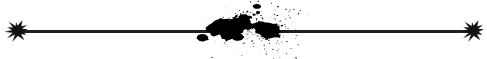












9 comments
Hey, Kristen - I realize that I have this program! It came bundled with my laptop! I am going to give it a test drive this weekend. I love the idea that it can capture so many ideas quickly --beats trying to go through my mini notebook and read my scribble! Thank you for posting this. Wow - so much good info on the whole subject of inspiration and some really good, practical ideas.
Love how you described connectivity as way of inspiration – Interesting software, never heard of it before, will definitely look into it!
I've done webs the old-fashioned way, but am in love with the idea of incorporating images (that I don't have to draw...although my stick figures are pretty kicka**). I'll have to give this a try!
Very cool!
I'd love to hear how it goes, Robin!
I have a lot of fun with it. And usually end up with connections I never would have made otherwise.
It's kind of like combining Pinterest with a map. My brain digs it. And I have to agree, your stick figures are pretty awesome :).
Thanks, Aaron!
I'll let you know! I'm excited to try!
Post a Comment