Digital WHERE'S WALDO?
*Cue wavy dream-sequence lines and harp music*
Dream phone rings (Yes! It’s a yet-to-be-released iPhone 5).I pick up. “Hello, this is Bret.”“Heya, Bret. This is a BIG-TIME AMAZING EDITOR, but you can call me B-TAE.”My palms turn into gloves o’ sweat, but I mange to hang onto the phone and sit down at my desk. “Ummm…Hi, B-TAE. What can I do for –”“Bret, we’re running out of time here. We’ve been reading your manuscript and LOVE it. The issue is that we’ve got to buy it in the next 2 minutes and the document stops at page 75…can you send us the rest of the book right now?”“Oh, sure. Sorry…just one second.” I search my Gmail.3,984 finds. Half of them are starred.Oh no. Those aren’t even the current version. I had that on my thumb-drive. I think.Wait, maybe I was working on my laptop at *bux?Or was it on the old laptop at home?Or did I make a couple notes on the iPad?Or –“Bret,” says B-TAE. “We need this now.”“Sorry. Uh. Trying to find the current revision –”“Never mind. Too late,” B-TAE starts to hang up the phone. “I hear Sarah Palin has a new picture book, I guess we’ll just go with that.”“Wait!”Click. The line goes dead with a squeal.“Noooo!”
*I wake up soaked. Wife mumbles something about first drafts sucking and I should go back to sleep. Bailey’s tail flops once before continuing his own dream about delicious limestone. The nightmare ends.*
Ok, so maybe my nightmare is a tad farfetched (sue me, I’m a writer), but I’ve had times when finding the right version of something is a digital Where’s Waldo?. In today’s world, we have so many devices to work on – the home computer, the laptop, the work desktop, the iPad, and on and on. I can’t tell you how much it annoys me trying to track down the latest version of a manuscript or remember where I backed that file up or… any of those little organizational nuances that expose me to loosing a brilliant chapter and/or scrapping a genius idea.
Frankly, I want the current version on any device I can get my grubby hands on ASAP.
Is that so much to ask??
Until recently, it was. I tried many-a-things:
- Emailing to myself – But it cluttered up the inbox and revision control is nearly impossible.
- Thumb drives – They’re tiny and, therefore, find their way into the washing machine with ease.
- Cloud-based storage lockers, like GoogleDocs and SkyDrive – Great in concept, but I found them clunky to use.
Then I found Dropbox.
And my world changed.
Dropbox, like SkyDrive and Google Docs, is a cloud-based digital storage service. Quick translations from Geek-ish: it’s like a locker accessible from any device connected to the internet.
These digital lockers provide several advantages. Files “in the cloud” are saved to a magnitude of places, not just a single server/hard drive, so the risk of a cataclysmic meltdown of ALL the servers is tiny. Additionally, every time something is saved to a cloud-based storage locker, it doesn’t overwrite the old version like it would on a thumb drive, but saves it as a new revision – a document that can easily be accessed again.
NOTE: Some folks voice concerns over security with these type of services, and rightly so. However, Dropbox has encrypted storage and is password protected, which is as safe or safer than emailing things to yourself. Of course, be cautious uploading highly personal information, as you always should be on the internet.

As I said, I’d used other cloud lockers before, so what makes Dropbox soooooo much better? The glaring reason is that it’s seamless with my everyday life. When I have to email myself a document or upload to a website or anything else, there’s a step waiting to be neglected. With Dropbox, it’s invisible. Here’s how it works:
- You download the program onto each device (yep, they have apps for mobile critters).
- As part of the setup, a file is created in the computer called (wait for it) Dropbox. (You can create your own sub-folder within the Dropbox folder).
- And here’s the cool part: Anything – yes, ANYTHING – you save within this directory file gets saved to the cloud and downloaded onto EVERY device linked to my Dropbox account.
- So now, I just set-up my files in the Dropbox folder on my hard drive and every time I save, it writes it to the cloud AND to all my other computers (i.e. I save my manuscript on my work computer and then open my Dropbox iPhone 5 App and, yippee, there is the latest’n’greatest.).
- On top of all of that, you can also go into the Dropbox web page and access your files on any internet-connected device.
- Bonus Feature: All old revisions of your documents or pictures are saved and easily accessed from the website.
- Second Bonus Feature: Set-up a shared folders and drop larger files in there for a Critiquer to download (right, Katy?)
- What’s that? How much does this amazing service cost? The first 2GB of data is free and then there’s a yearly charge for additional space.
Whew! Can you tell how much I *love* this thing? It’s removed one of those 10,523 worries and annoyances that are so keen on ruining a good sleep.
Oh, I better go…my iPhone 5 is ringing. Wonder if it’s B-TAE calling back to say Sarah Palin passed?
Another NOTE: Granddaddy Apple announced their iCloud service (another digital locker) will be available stating in the fall. I’m not 100% sure how it’ll work, but knowing Apple…it’ll be slick. Maybe I’ll let you know what I think when the time comes (assuming anyone cares).
Last NOTE (promise): Remember to high-tail it over here on Monday morning. We’ve got something AWE-AWE-AWESOME coming your way.
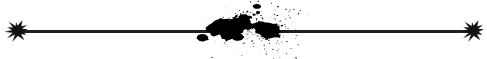












3 comments
Yes! Bret is (slowly) converting me to a Dropbox user. I find it especially great for sharing large files (photos, etc.) Though I have to admit, I haven't got the phone app yet. Give me time. I'm still taking research notes on index cards, and old habits die hard.
OK, Bret. I'm sold. But won't the iCloud do all this stuff? What's the plan there?
Thank you for posting the link to Dropbox! I had no idea it existed. I'm excited to check it out.
Post a Comment